GUI Launchers#
Jupyter Server Proxy automatically adds entries for registered Server Processes in both the classic Jupyter Notebook interface and the JupyterLab Launcher.
Classic Notebook Extension#
By default, an entry is made for each server process under the ‘New’ menu in the notebook’s default tree view. Note that a new instance is not launched every time you click an item - if the process is already running, it is reused.
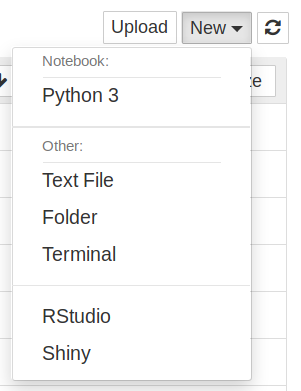
JupyterLab Extension#
A JupyterLab extension is bundled with the Python package to provide launch buttons in JupyterLab’s Launcher panel for registered server processes.
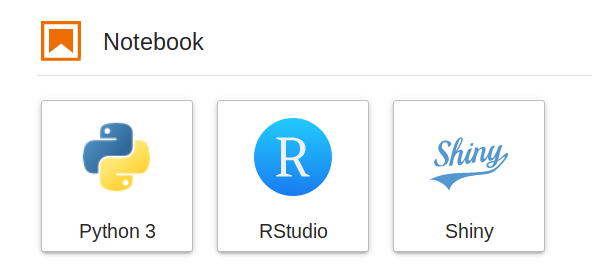
Clicking on them opens the proxied application in a new browser window.